Tools

Column Chooser
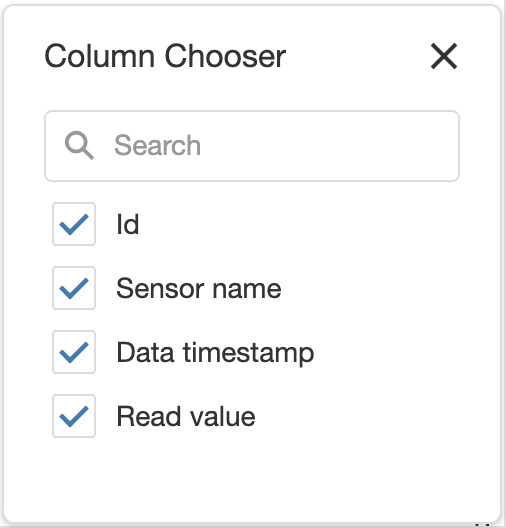
Here you can select which columns will be visible in the table. You can also change the order of the columns by dragging them left and right.
Clear Filters
Clear filters button has the same function as the clear filters option mentioned in Search section.