phpMyAdmin
Overview
phpMyAdmin is a free software tool written in PHP, intended to handle the administration of MySQL over the Web. phpMyAdmin supports a wide range of operations on MySQL and MariaDB. Frequently used operations (managing databases, tables, columns, relations, indexes, users, permissions, etc) can be performed via the user interface, while you still have the ability to directly execute any SQL statement.
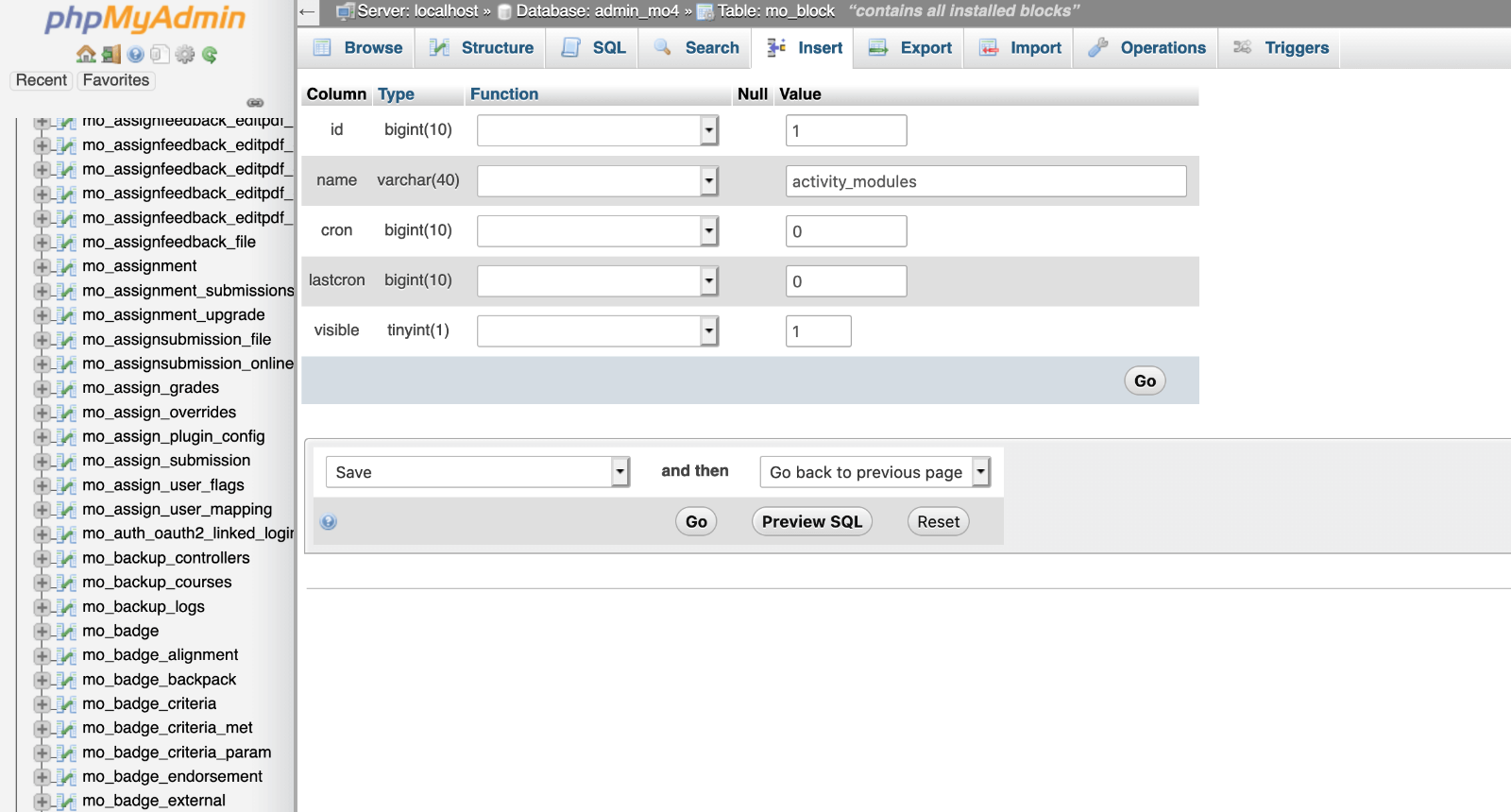
Key Features
-
Web-Based MySQL Management:
phpMyAdmin provides a web-based interface for managing MySQL and MariaDB databases. It allows users to perform database operations, such as creating, modifying, and deleting databases and tables, through a convenient graphical interface.
-
SQL Query Execution:
Includes a SQL editor for running custom queries and managing database operations. Users can execute SQL commands, view results, and perform data manipulation tasks directly from the web interface.
-
Database Structure Management:
Supports comprehensive management of database structures. Users can create and alter tables, manage indexes, and define relationships between tables, providing full control over database schemas.
-
Data Import and Export:
Facilitates data import and export in various formats, including SQL, CSV, and Excel. Users can easily migrate data between databases or perform backups and restores through the web interface.
-
User Management:
Provides tools for managing MySQL or MariaDB user accounts and their permissions. Users can create, modify, and delete user accounts, as well as set permissions and roles to control access to database resources.
-
Database Administration and Optimization:
Offers features for database administration, including optimizing tables, checking database integrity, and performing repairs. These tools help maintain database performance and ensure data integrity.
Use Cases
-
Database Management:
Ideal for managing MySQL and MariaDB databases through a web interface. Provides tools for performing various database operations, such as creating tables, running queries, and managing data.
-
Data Import and Export:
Useful for importing and exporting data between different formats and databases. Facilitates data migration, backup, and restore processes, supporting various data handling needs.
-
SQL Query Development:
Assists in developing and testing SQL queries. Users can write and execute custom SQL commands, view results, and refine queries through the interactive SQL editor.
-
User and Permission Management:
Supports managing database user accounts and permissions. Allows for the creation and administration of user accounts and their access rights, helping to secure and control database access.
-
Database Optimization:
Provides tools for optimizing and maintaining database performance. Includes features for checking and repairing database integrity, optimizing tables, and ensuring efficient database operations.